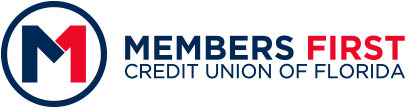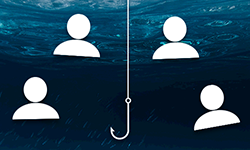Tax season is here, and unfortunately, so are the scammers. While IRS impersonators have been around for a while, they're always thinking up new twists on old scams in the hopes that you'll slip up so they can profit. For instance, instead of contacting you about a tax debt that you must pay or else, they may send you a text or email about a tax rebate, refund, or other benefit.
Examples of Tax Rebate Scams:
- "A tax rebate of $268.48 has been issued to you for an over-payment. Click the link to continue. https://irsdown..."
- "We identified an error in the calculation of your tax form the last payment, amounting to $419.95. In order for us to return the excess payment, you need to create an e-Refund account after, which the funds will be credited to your specified bank account. Please click 'Get Started' below to claim your refund."
- "Dear Taxpayer: After the last annual calculations of your fiscal activity, we have determined that you are eligible to receive a tax return of $482.12. In order for us to process the excess payment, please complete the Tax Return Form before this date."
While, these text messages or emails may look legitimate, it's likely a scammer phishing for information. If someone contacts you about a tax rebate, refund, or any other tax-related topic, you should be wary. It's important to remember that the IRS will not initiate contact with you by email, text, or request personal or financial information.
Typically, the IRS contacts you by mailing paper bills or in special situations, will call or come to a home or business. Red flags to be on the lookout for are:
- You receive an email
The IRS will not initiate contact with you by email to request personal or financial information. If you receive a suspicious email claiming to be from the IRS, do not reply to the message, open any attachments, or click on any link. It's also important to note that the IRS' website is IRS.gov and not IRS.com, IRS.net, IRS.org, etc.
- You receive a text message or are contacted via social media
The IRS does not initiate contact with you by text message or on social media platforms and will not request personal or financial information by text or on social media.
- The form they've sent or are making reference to does not appear on the IRS website
The IRS has names of IRS notices and letters on their website. If the type of notice you received isn't on the list, it's probably not legitimate.
If someone contacts you about a tax rebate or refund, take a moment to stop, think, observe, and follow the tips below to help protect yourself.
- Never click on links in unexpected texts or emails.
Don't share sensitive or personal information with anyone who contacts you out of the blue. If you want to check if the correspondence is legitimate, you should always use a website or phone number you know is real.
- Remember, the IRS won't call, email or text to contact you for the first time.
The IRS will always start by sending you a letter in the mail. If you want to confirm the legitimacy of the correspondence, call the IRS directly at (800) 829-1040.
- You can check the status of any pending tax refund on the IRS official website.
To check the status of your tax refund, go to irs.gov and navigate to Refunds or go to irs.gov/wheres-my-refund.
- Report unsolicited emails or texts claiming to be the IRS.
When making your report, forward a picture or screenshot of the text or email as an attachment to phishing@irs.gov.
- Think you might be a victim? File a report.
If you clicked on a link in a suspicious email or text, file a report at identitytheft.gov to get a customized recovery plan based on the information that you shared. Additionally, if you suspect you're a victim of fraud of identity theft, let your credit union know. Give Members First Credit Union of Florida a call at (850) 434-2211 or visit a branch near you to speak with a financial service representative.
RESOURCES
« Return to "Blog"