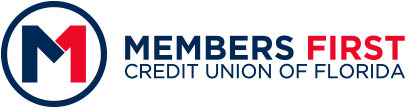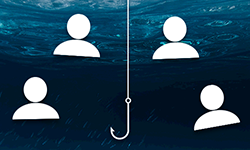October is National Cybersecurity Awareness Month. The steady growth of our digital landscape has brought about both opportunities and challenges. As we become increasingly reliant on technology for our personal and professional lives, it is crucial to understand the importance of cybersecurity. Members First implements various security measures to ensure the safety of your accounts and personal information. However, you also play a vital role in safeguarding your personal and financial data. Here are some key points to keep in mind this month and beyond to help you protect your information while banking online:
Stay Vigilant
Cyber threats are evolving rapidly. From phishing scams to ransomware, scammers are constantly developing new methods to exploit vulnerabilities in our systems. Knowing how to identify potential threats, like suspicious emails or links, can help you defend against cybercrime.
Use Strong Passwords
Create complex passwords and change them regularly. Do not use the same username and/or password for your accounts. This could leave you vulnerable if one of your online accounts gets compromised. Never write down your passwords or store them somewhere someone can access them. You should also avoid saving sensitive information, like your password, on your devices. While it's convenient, it's leaves you vulnerable if someone gains access to your device(s).
How to Create a Strong Password
- Use a combination of numbers, letters, and special characters.
- Avoid using single words or information about yourself that others could easily obtain, like your name, spouse's name, pet's name, birthdays or anniversaries, or any part of your username or email address.
- A strong password is at least 10 characters long.
- Spaces in passwords make them harder to crack. If the site you're creating the password for allows it, use a space in the password.
- Instead of a password, use a passphrase. For example, eye h8 two Skate! is a passphrase that meets all the suggestions.
Stay Updated
Regularly update the software on your devices to patch security vulnerabilities. This includes making sure the browser on your computer is up-to-date. However, exercise caution when updating your devices. Avoid clicking on pop-ups or links on websites that prompt you to "update". Instead, download your updates from reliable sources, such as the app store on your mobile device or the update manager (like Windows Update) on your computer's operating system (OS).
Practice Safe Online Behavior
Always be mindful of the information you share online. Limit personal details on social media and always think twice before responding to messages from people you don't know or messages that may seem out of place. Additionally, exercise caution before clicking on unfamiliar links.
Enable Multi-Factor/Two-Factor Authentication When Available
While it may seem inconvenient, enabling Multi-factor/Two-factor authentication adds an extra layer of security beyond just your password.
Never Leave Your Device Unattended
You should always lock your screen or use a password when stepping away from your device. This simple precaution can prevent unauthorized access and protect your sensitive information. Don't share your password or lend your device to others. In addition, we strongly advise against using public computers or shared devices for online banking, however we recognize that sometimes it may be necessary. Therefore, whether you're banking from home or on someone else's computer, it's crucial to log off once you're done.
Tip: Consider investing in a privacy screen filter for your laptop or mobile device. This will help keep your screen content visible only to you, reducing the risk of prying eyes, especially in public spaces.
Avoid Public Wi-Fi
Public Wi-Fi networks can be easily compromised by hackers, posing a significant risk when transmitting sensitive information. Accessing your finances or shopping online while using public Wi-Fi puts you at risk. Always use a secure connection, such as a Virtual Private Network (VPN), when accessing public networks.
Monitor Activity
Regularly monitoring your financial records and accounts can help you spot suspicious activity and allow you to act quickly. Use account alerts to notify you of activity and review your transactions and statements with internet and/or mobile banking. You can also monitor and manage your Members First debit and/or credit card within internet banking and our mobile app under 'My Cards'.
Report Incidents
If you encounter a cybersecurity threat, such as a phishing attempt or a compromised account, report it immediately. Quick action can help mitigate damage and protect others.
Steps to Take If Fraud is Detected
Act swiftly if you think you're a victim of fraud or identity theft.
- Report the identity theft to Members First Credit Union of Florida immediately.
- Use your smartphone or mobile device to lock your Members First debit or credit card by navigating to 'My Cards' within Internet Banking or the Members First mobile app. You can also report your card(s) as lost or stolen.
- Cancel your payment card(s) to prevent further fraudulent transactions.
- Change your passwords.
- Balance your account for accuracy. Look at your statements or view your account activity on Internet Banking or our Mobile Banking app.
- Contact the three major credit bureaus (Equifax, Experian, and TransUnion) to place a fraud alert or credit freeze on your credit file.
- File a report with the Federal Trade Commission (FTC).
- File a police report and send a copy to your creditors.
RESOURCES
« Return to "Blog"