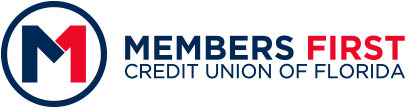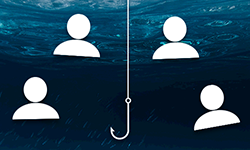In today's digital age, ensuring the security of your online and mobile banking experience is more important than ever. Here are some best practices to help protect your financial information and give you peace of mind:
General Security Practices
- Use Strong, Unique Passwords
- Combine uppercase, lowercase, numbers, and symbols.
- Avoid using easily guessed information like birthdays or common words.
- Use different passwords for different accounts to minimize the risk if one account is compromised.
- Enable Two-Factor Authentication (2FA)
- Adds an extra layer of protection by requiring another form of verification.
- Typically involves a second verification step in addition to your password, such as a text message code or authentication app.
- Keep Software Updated
- Regularly update your banking app, operating system, and antivirus software.
- Log Out After Use
- Lock your device(s) and store them in a safe place when they are not in use.
- Always log out of your banking session, especially on shared or public devices.
- Do Not Share Your Passwords or Lend Out Your Devices
- Keeping your passwords private and retaining control over your personal devices are critical practices for maintaining the security of your financial information.
- Be Mindful for Social Engineering
- Be cautious of unsolicited requests for personal information, whether over the phone, via email, or on social media. Scammers often use social engineering tactics to trick individuals into revealing sensitive information.
Mobile Banking Tips
- Download Apps from Official Sources
- Use the App Store or Google Play only. Avoid third-party sites.
- Verify the legitimacy of an app before downloading it on your phone. Check the app publisher or seller before you download an app.
For Example:
You should look for the following icon and developer when downloading the Members First Credit Union of Florida mobile banking app. If you're managing your finances on a browser, make sure you're at the correct address (URL) — membersfirstfl.org. Our short URL (mfcufl.org) should redirect you to membersfirstfl.org.
- Use Biometric Authentication
- Fingerprint or facial recognition adds security and convenience.
- Avoid Public Wi-Fi for Banking
- If necessary, use a Virtual Private Network (VPN) to encrypt your online activities and ensure a secure connection when accessing sensitive information like your finances.
- Set Up Alerts
- Enable transaction alerts to monitor account activity such as deposits, withdrawals, and suspicious transactions to stay informed and respond quickly to potential issues.
Internet/Online Banking Tips
- Check for HTTPS
- Ensure the website URL starts with https:// before entering credentials
- Beware of Phishing Scams
- Don't click on suspicious links or attachments in emails or texts claiming to be from your financial institution.
- Monitor Your Accounts Regularly
- Review transactions and report any unauthorized activity immediately.
- Use a Secure Browser
- Clear cache and cookies regularly and avoid saving passwords in the browser.
What Should You Do If You Suspect Fraud?
If you receive a call, text, email, or letter claiming to be from Members First Credit Union of Florida and have any doubts as to the authenticity of the correspondence, do not hesitate to contact us.
- Members First Credit Union of Florida will never ask for your internet or mobile banking password under any circumstances. In addition, we will never ask you over an automated call or fraud alert for sensitive information such as your PIN, CVV code, Social Security Number, or online banking login details. If you receive an automated call requesting any of this information or suspect that you've been targeted by a scam, hang up immediately and report the incident to us.
RESOURCES
« Return to "Blog"